import numpy as np
import pandas as pd
import sklearn.impute
import sklearn.linear_model
import missingno as msno04wk-16: 타이타닉 / 결측치처리+로지스틱 – 추가해설
1. 강의영상
2. imports
3. 자료불러오기
- 아래의 코드는 kaggle.json 파일이 셋팅된 codespace 혹은 kaggle.json 파일이 셋팅된 리눅스 컴퓨터가 있는 경우만 사용가능 (이런거 셋팅하는 방법은 대면수업에서..)
!kaggle competitions download -c titanic
!unzip titanic.zip -d ./titanic
df_train = pd.read_csv('titanic/train.csv')
df_test = pd.read_csv('titanic/test.csv')
!rm titanic.zip
!rm -rf titanic/Downloading titanic.zip to /home/cgb2/Dropbox/07_lectures/2023-09-MP2023/posts
0%| | 0.00/34.1k [00:00<?, ?B/s]
100%|███████████████████████████████████████| 34.1k/34.1k [00:00<00:00, 408kB/s]
Archive: titanic.zip
inflating: ./titanic/gender_submission.csv
inflating: ./titanic/test.csv
inflating: ./titanic/train.csv - 리눅스서버를 사용할 수 없는 경우 download 후 압축풀어서 사용
4. 결측치 확인 및 처리
A. 결측치 체크
- 결측치확인
df_train.info()<class 'pandas.core.frame.DataFrame'>
RangeIndex: 891 entries, 0 to 890
Data columns (total 12 columns):
# Column Non-Null Count Dtype
--- ------ -------------- -----
0 PassengerId 891 non-null int64
1 Survived 891 non-null int64
2 Pclass 891 non-null int64
3 Name 891 non-null object
4 Sex 891 non-null object
5 Age 714 non-null float64
6 SibSp 891 non-null int64
7 Parch 891 non-null int64
8 Ticket 891 non-null object
9 Fare 891 non-null float64
10 Cabin 204 non-null object
11 Embarked 889 non-null object
dtypes: float64(2), int64(5), object(5)
memory usage: 83.7+ KBB. 시각화
msno.matrix(df_train)
# msno.bar(df_train) # 큰 의미 X
# msno.dendrogram(df_train) # 큰 의미 X
# msno.heatmap(df_train) # 큰 의미 X 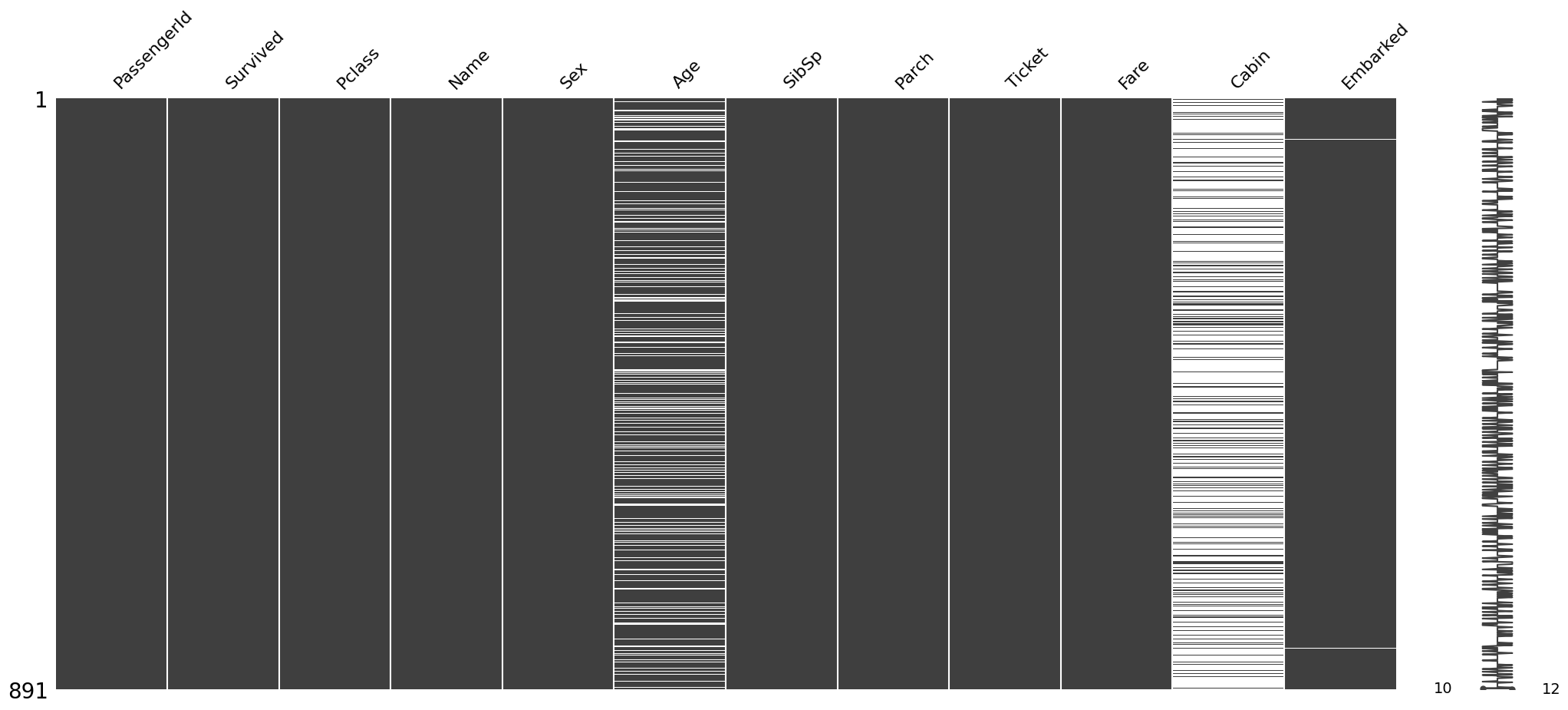
C. 결측치 처리
df_train.select_dtypes(include="number")| PassengerId | Survived | Pclass | Age | SibSp | Parch | Fare | |
|---|---|---|---|---|---|---|---|
| 0 | 1 | 0 | 3 | 22.0 | 1 | 0 | 7.2500 |
| 1 | 2 | 1 | 1 | 38.0 | 1 | 0 | 71.2833 |
| 2 | 3 | 1 | 3 | 26.0 | 0 | 0 | 7.9250 |
| 3 | 4 | 1 | 1 | 35.0 | 1 | 0 | 53.1000 |
| 4 | 5 | 0 | 3 | 35.0 | 0 | 0 | 8.0500 |
| ... | ... | ... | ... | ... | ... | ... | ... |
| 886 | 887 | 0 | 2 | 27.0 | 0 | 0 | 13.0000 |
| 887 | 888 | 1 | 1 | 19.0 | 0 | 0 | 30.0000 |
| 888 | 889 | 0 | 3 | NaN | 1 | 2 | 23.4500 |
| 889 | 890 | 1 | 1 | 26.0 | 0 | 0 | 30.0000 |
| 890 | 891 | 0 | 3 | 32.0 | 0 | 0 | 7.7500 |
891 rows × 7 columns
def impute_missing(df):
df_imputed = df.copy()
df_num = df.select_dtypes(include="number")
df_cat = df.select_dtypes(exclude="number")
df_imputed[df_num.columns] = sklearn.impute.SimpleImputer().fit_transform(df_num)
df_imputed[df_cat.columns] = sklearn.impute.SimpleImputer(strategy='most_frequent').fit_transform(df_cat)
return df_imputedimpute_missing(df_test)| PassengerId | Pclass | Name | Sex | Age | SibSp | Parch | Ticket | Fare | Cabin | Embarked | |
|---|---|---|---|---|---|---|---|---|---|---|---|
| 0 | 892.0 | 3.0 | Kelly, Mr. James | male | 34.50000 | 0.0 | 0.0 | 330911 | 7.8292 | B57 B59 B63 B66 | Q |
| 1 | 893.0 | 3.0 | Wilkes, Mrs. James (Ellen Needs) | female | 47.00000 | 1.0 | 0.0 | 363272 | 7.0000 | B57 B59 B63 B66 | S |
| 2 | 894.0 | 2.0 | Myles, Mr. Thomas Francis | male | 62.00000 | 0.0 | 0.0 | 240276 | 9.6875 | B57 B59 B63 B66 | Q |
| 3 | 895.0 | 3.0 | Wirz, Mr. Albert | male | 27.00000 | 0.0 | 0.0 | 315154 | 8.6625 | B57 B59 B63 B66 | S |
| 4 | 896.0 | 3.0 | Hirvonen, Mrs. Alexander (Helga E Lindqvist) | female | 22.00000 | 1.0 | 1.0 | 3101298 | 12.2875 | B57 B59 B63 B66 | S |
| ... | ... | ... | ... | ... | ... | ... | ... | ... | ... | ... | ... |
| 413 | 1305.0 | 3.0 | Spector, Mr. Woolf | male | 30.27259 | 0.0 | 0.0 | A.5. 3236 | 8.0500 | B57 B59 B63 B66 | S |
| 414 | 1306.0 | 1.0 | Oliva y Ocana, Dona. Fermina | female | 39.00000 | 0.0 | 0.0 | PC 17758 | 108.9000 | C105 | C |
| 415 | 1307.0 | 3.0 | Saether, Mr. Simon Sivertsen | male | 38.50000 | 0.0 | 0.0 | SOTON/O.Q. 3101262 | 7.2500 | B57 B59 B63 B66 | S |
| 416 | 1308.0 | 3.0 | Ware, Mr. Frederick | male | 30.27259 | 0.0 | 0.0 | 359309 | 8.0500 | B57 B59 B63 B66 | S |
| 417 | 1309.0 | 3.0 | Peter, Master. Michael J | male | 30.27259 | 1.0 | 1.0 | 2668 | 22.3583 | B57 B59 B63 B66 | C |
418 rows × 11 columns
2023-10-24 추가해설
결측치 처리가 별로임: 사실 타이타닉 자료의 경우 위와 같이 train/test를 독립된 데이터세트로 보고 결측치를 처리하는 것 보다 모듈19-MinMaxScaler에서 소개한 것 처럼 train에서 fit한 imputer를 test에서 .transform()하는 것이 훨씬 자연스럽다. 다만 이 예제를 설명하는 단계에서는 train/test를 독립된 데이터세트로 보고 전처리를 할 경우 생기는 비상식을 이해하기 어려워 위와 같은 방식으로 진행했음.
5. 분석
A. 자료의 정리
{c:len(set(df_train[c])) for c in df_train.select_dtypes(include="object").columns}{'Name': 891, 'Sex': 2, 'Ticket': 681, 'Cabin': 148, 'Embarked': 4}X = pd.get_dummies(impute_missing(df_train).drop(['Survived','Name','Ticket','Cabin'],axis=1))
y = impute_missing(df_train)[['Survived']]
2023-10-24 추가해설
너무 많은 범주: Name, Ticket, Cabin은 너무 많은 범주를 포함하고 있으므로 제외한다고 설명했다. 그런데 사실
- 이름에는 혼인여부에 대한 정보가 포함될 수도 있어서 버리기 아깝다.
- 범주가 너무 많다면 통째로 변수를 제거하는 것 보다, 공통범주로 묶어서 처리하는 방법도 고려할 수 있다.
는 점에서 다른 분석방법을 고려할 수도 있다.
2023-10-24 추가해설
PassengerId: 사실 PassengerId불필요한 정보이고 (PassengerId 와 y는 corr이 없음) 있어봤자 오버핏만 유발하므로 제외하는게 좋다. 단지 이 시점에서는 “불필요한 변수를 제거하지 않으면 왜 오버피팅 현상이 발생하는가?” 를 설명할 수 없어서 남겨두었던 것.
B. predictor 생성
predictr = sklearn.linear_model.LogisticRegression()C. 학습
predictr.fit(X,y)/home/cgb2/anaconda3/envs/ag/lib/python3.10/site-packages/sklearn/utils/validation.py:1143: DataConversionWarning: A column-vector y was passed when a 1d array was expected. Please change the shape of y to (n_samples, ), for example using ravel().
y = column_or_1d(y, warn=True)
/home/cgb2/anaconda3/envs/ag/lib/python3.10/site-packages/sklearn/linear_model/_logistic.py:458: ConvergenceWarning: lbfgs failed to converge (status=1):
STOP: TOTAL NO. of ITERATIONS REACHED LIMIT.
Increase the number of iterations (max_iter) or scale the data as shown in:
https://scikit-learn.org/stable/modules/preprocessing.html
Please also refer to the documentation for alternative solver options:
https://scikit-learn.org/stable/modules/linear_model.html#logistic-regression
n_iter_i = _check_optimize_result(LogisticRegression()In a Jupyter environment, please rerun this cell to show the HTML representation or trust the notebook.
On GitHub, the HTML representation is unable to render, please try loading this page with nbviewer.org.
LogisticRegression()
D. 예측
predictr.predict(X)array([0., 1., 1., 1., 0., 0., 0., 0., 1., 1., 1., 1., 0., 0., 1., 1., 0.,
0., 1., 1., 0., 0., 1., 0., 0., 0., 0., 0., 1., 0., 0., 1., 1., 0.,
0., 0., 0., 0., 1., 1., 0., 1., 0., 1., 1., 0., 0., 1., 0., 1., 0.,
0., 1., 1., 0., 0., 1., 0., 1., 0., 0., 1., 0., 0., 0., 0., 1., 0.,
0., 0., 0., 0., 0., 0., 0., 0., 0., 0., 0., 1., 0., 0., 1., 0., 1.,
0., 0., 0., 1., 0., 0., 0., 0., 0., 0., 0., 0., 0., 1., 0., 1., 0.,
0., 0., 0., 0., 1., 0., 0., 1., 0., 1., 0., 1., 1., 0., 0., 0., 1.,
0., 0., 0., 0., 1., 0., 0., 0., 0., 1., 0., 0., 0., 0., 1., 0., 0.,
1., 0., 0., 0., 1., 1., 1., 0., 0., 0., 0., 1., 0., 0., 0., 1., 0.,
0., 0., 0., 1., 0., 0., 0., 0., 1., 0., 0., 0., 0., 1., 0., 0., 0.,
0., 0., 1., 0., 0., 0., 0., 1., 0., 0., 0., 0., 0., 0., 1., 0., 1.,
0., 0., 0., 1., 0., 1., 0., 1., 1., 0., 0., 1., 1., 0., 0., 0., 0.,
0., 1., 0., 0., 1., 0., 0., 1., 0., 0., 0., 1., 1., 0., 1., 0., 0.,
0., 0., 0., 0., 0., 0., 0., 0., 0., 1., 0., 0., 0., 0., 1., 0., 1.,
0., 0., 1., 1., 0., 0., 0., 0., 1., 1., 0., 0., 0., 1., 0., 0., 1.,
1., 1., 1., 1., 1., 0., 0., 0., 0., 1., 0., 0., 0., 1., 1., 0., 0.,
1., 0., 1., 1., 1., 0., 0., 1., 0., 0., 0., 0., 0., 0., 0., 0., 0.,
1., 1., 1., 0., 1., 0., 0., 0., 1., 0., 1., 1., 0., 0., 1., 0., 0.,
1., 1., 0., 1., 1., 1., 1., 0., 0., 1., 1., 0., 1., 1., 0., 0., 1.,
1., 0., 1., 0., 1., 1., 1., 1., 0., 0., 0., 1., 0., 0., 1., 0., 0.,
0., 1., 0., 0., 0., 1., 1., 1., 0., 0., 0., 0., 0., 0., 0., 0., 1.,
1., 1., 1., 0., 0., 1., 0., 0., 0., 1., 1., 1., 1., 0., 0., 0., 1.,
1., 1., 1., 1., 0., 0., 1., 1., 0., 1., 0., 0., 0., 1., 0., 1., 0.,
0., 0., 1., 1., 0., 1., 0., 0., 1., 0., 0., 1., 0., 1., 0., 0., 0.,
0., 0., 0., 0., 1., 0., 0., 1., 1., 1., 0., 1., 0., 0., 0., 1., 0.,
0., 1., 1., 0., 0., 0., 1., 1., 0., 0., 1., 1., 1., 0., 0., 1., 0.,
0., 1., 0., 0., 1., 0., 1., 0., 0., 0., 0., 0., 0., 0., 0., 1., 1.,
0., 0., 0., 0., 0., 0., 0., 0., 0., 0., 1., 0., 0., 1., 1., 1., 0.,
0., 0., 0., 1., 0., 0., 0., 1., 0., 0., 1., 0., 0., 0., 0., 0., 0.,
0., 0., 0., 1., 0., 1., 0., 0., 1., 1., 1., 1., 1., 1., 0., 0., 0.,
0., 0., 0., 1., 0., 0., 1., 0., 1., 0., 1., 0., 0., 1., 0., 0., 1.,
1., 0., 0., 1., 0., 0., 1., 1., 1., 0., 1., 0., 1., 1., 0., 0., 0.,
0., 0., 1., 0., 0., 0., 1., 0., 0., 0., 1., 0., 1., 1., 1., 1., 0.,
0., 0., 0., 1., 0., 0., 1., 0., 0., 0., 1., 0., 1., 0., 0., 1., 1.,
1., 0., 1., 1., 0., 0., 0., 1., 0., 0., 0., 0., 0., 1., 0., 1., 0.,
0., 1., 0., 0., 0., 1., 0., 0., 0., 0., 0., 0., 0., 1., 1., 0., 0.,
1., 0., 0., 1., 0., 1., 1., 0., 0., 0., 0., 0., 0., 0., 0., 1., 0.,
0., 0., 0., 0., 0., 0., 1., 0., 0., 0., 0., 0., 1., 1., 0., 1., 0.,
0., 0., 0., 1., 0., 1., 0., 1., 1., 0., 0., 1., 0., 0., 0., 0., 0.,
0., 0., 0., 0., 0., 0., 1., 1., 0., 0., 0., 0., 0., 0., 1., 0., 1.,
1., 1., 0., 0., 0., 0., 0., 0., 0., 1., 0., 1., 0., 0., 0., 0., 0.,
1., 0., 0., 1., 0., 1., 0., 0., 0., 1., 0., 1., 0., 1., 0., 0., 0.,
0., 0., 1., 1., 0., 0., 1., 0., 0., 0., 0., 0., 1., 1., 0., 1., 1.,
0., 0., 0., 0., 0., 0., 1., 0., 0., 0., 0., 1., 0., 0., 0., 0., 1.,
0., 0., 1., 0., 0., 0., 1., 0., 0., 0., 0., 1., 0., 0., 0., 1., 0.,
1., 0., 1., 0., 0., 0., 0., 1., 0., 1., 0., 0., 1., 0., 1., 1., 1.,
0., 0., 0., 0., 1., 0., 0., 0., 0., 0., 0., 0., 0., 0., 1., 1., 0.,
1., 0., 1., 0., 0., 0., 0., 0., 1., 0., 1., 0., 0., 0., 0., 0., 0.,
1., 0., 0., 0., 1., 0., 0., 1., 0., 0., 0., 0., 0., 1., 1., 0., 0.,
0., 0., 1., 0., 0., 0., 0., 0., 0., 1., 0., 0., 0., 0., 0., 0., 1.,
0., 0., 1., 1., 1., 1., 1., 0., 1., 0., 0., 0., 1., 0., 0., 1., 1.,
0., 0., 0., 0., 1., 0., 0., 1., 1., 0., 0., 0., 1., 1., 0., 1., 0.,
0., 1., 0., 1., 1., 0., 0.])E. 평가
predictr.score(X,y)0.80246913580246916. HW
위와 동일한 방식으로 test.csv에서의 생존여부를 예측하고 kaggle에 제출
#!kaggle competitions submit -c titanic -f submission.csv -m "Message"