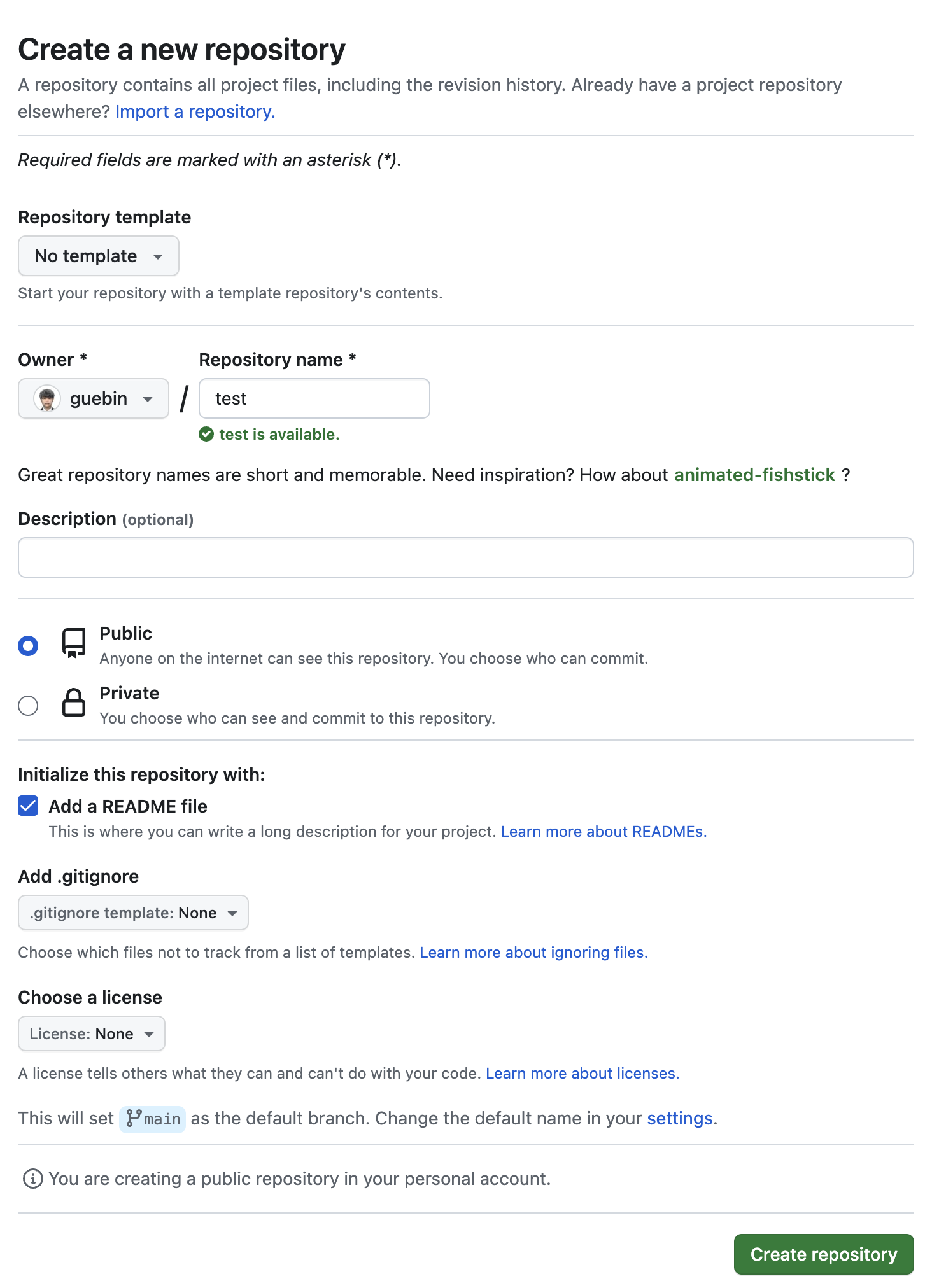1. R과 Jupyter의 연결
- 아래를 이용하여 가상환경생성, 가상환경활성화, 가상환경에R설치,R실행
conda create -n r
conda activate r
conda install -c conda-forge r-essentials
R
- R이 실행되면 아래를 입력
IRkernel::installspec()
q() # 이후에 n을 누르고 빠져나간다.
- 주피터에서 R이 실행되는지 확인한다.
2. 몇가지 필수 패키지 설치
- 아래를 이용하여 설치
apt-get install unzip
apt-get install gdebi-core
- apt install vs apt-get install: 예전에는 apt-get이었음. 그래서 오래된 앱은 apt-get만 되는것도 있다고함. (본적은없음)
* apt install / pip install / conda install 차이
- 설치되는 경로가 다름 (그래서 지우는 법도 다름)
- apt install 로 설치되는건 우분투 자체의 프로그램
- pip install 로 설치되는건 파이썬 모듈
- 우분투자체의 프로그램: Python, CUDA, Anaconda, Quarto, Git, …
- Python의 모듈: Numpy, Pandas, …
- conda install: 모든 종류의 프로그램을 다 설치할 수 있음.. (apt, pip로만 설치가능한 것이 콘다로는 싹 설치가능, 심지어 tidyverse같은 R패키지도 설치가능)
3. 블로그만들기
사용하기 까다로움. (블로그 게시물을 올리는 컴퓨터는 하나로 정리하는게 좋음)
A. Quarto설치
- 아래를 이용해 설치
wget https://github.com/quarto-dev/quarto-cli/releases/download/v1.3.450/quarto-1.3.450-linux-amd64.deb
gdebi quarto-1.3.450-linux-amd64.deb
C. github repo 생성후 clone
- 적당한 이름의 repo를 만들것
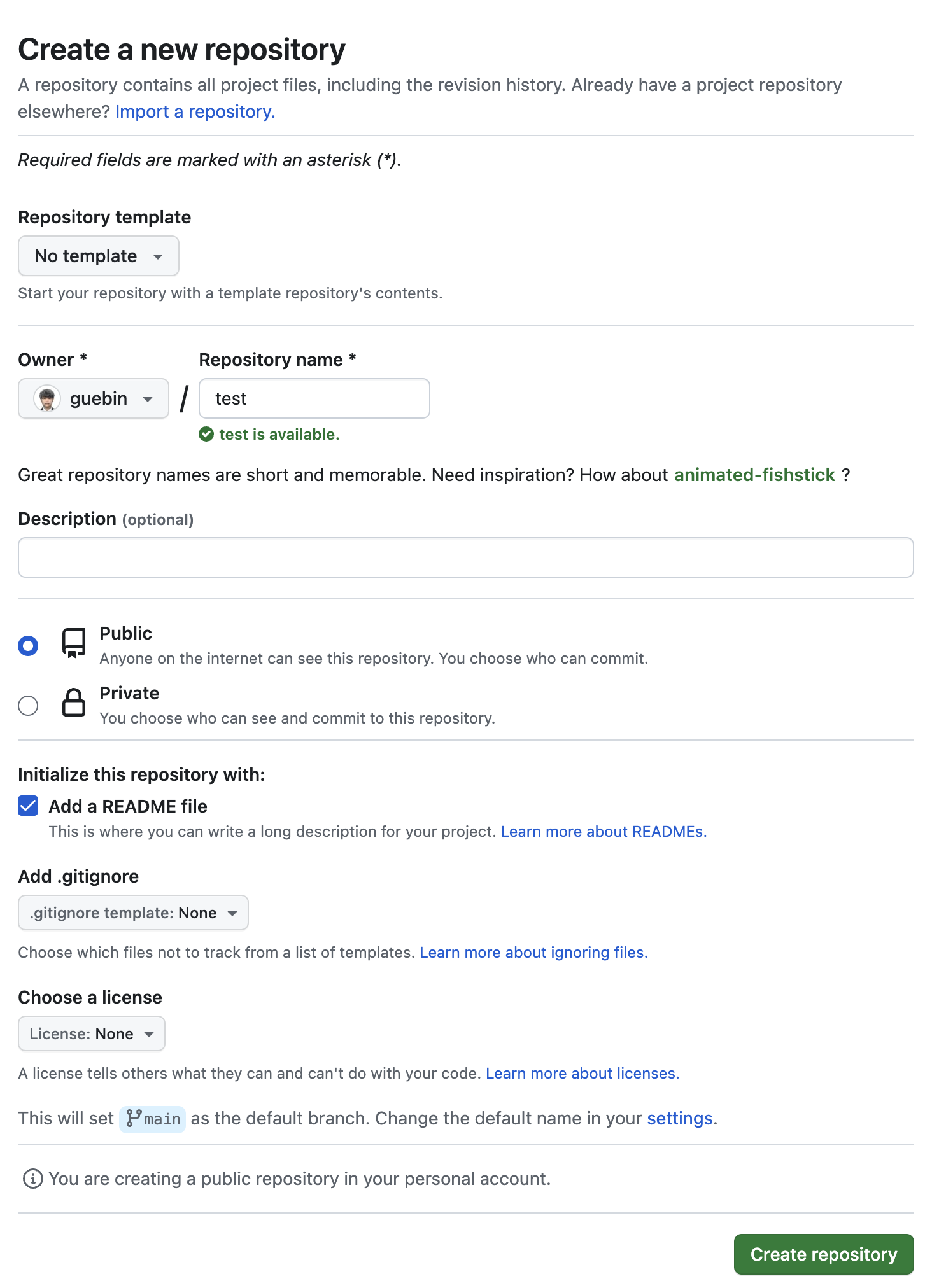
주의: repository 만들때 readme.md 파일을 생성 할 것. 그래야 이후의 작업이 편리.
- clone이후 local-git과 github를 연결
git clone {복사한주소}
cd {생성된디렉토리}
## README.md 파일 수정
git add .
git commit -m .
## email, username 등록
git commit -m .
git config credential.helper store
git push
## username 입력
## token 입력
- blog project 생성후 publish
quarto create-project --type website:blog
git add .
git commit -m .
git push
quarto publish --no-browser
## github선택
- 이후에 수정사항이 생기면 아래를 연속적으로 실행
git add .
git commit -m .
git push
quarto publish --no-browser --no-prompt
!git add .
!git commit -m .
!git push
!quarto publish --no-browser --no-prompt
[main d2d9269] .
2 files changed, 464 insertions(+)
Enumerating objects: 9, done.
Counting objects: 100% (9/9), done.
Delta compression using up to 16 threads
Compressing objects: 100% (5/5), done.
Writing objects: 100% (5/5), 305.58 KiB | 19.10 MiB/s, done.
Total 5 (delta 3), reused 0 (delta 0), pack-reused 0
remote: Resolving deltas: 100% (3/3), completed with 3 local objects.
To https://github.com/guebin/MP2023.git
02a82c4..d2d9269 main -> main
From https://github.com/guebin/MP2023
* branch gh-pages -> FETCH_HEAD
Rendering for publish:
[ 1/70] posts/03wk-13.ipynb
[ 2/70] posts/01wk-02.ipynb
[ 3/70] posts/07wk-30.ipynb
[ 4/70] posts/06wk-24.ipynb
[ 5/70] posts/08wk-supp2.ipynb
[ 6/70] posts/12wk-46.ipynb
[ 7/70] posts/12wk-45.ipynb
[ 8/70] posts/03wk-10.ipynb
[ 9/70] posts/07wk-28.ipynb
[10/70] posts/08wk-supp1.ipynb
[11/70] posts/04wk-16.ipynb
[12/70] posts/13wk-48.ipynb
[13/70] posts/05wk-20.ipynb
[14/70] posts/11wk-40.ipynb
[15/70] posts/05wk-21.ipynb
[16/70] posts/13wk-54.ipynb
[17/70] posts/13wk-50.ipynb
[18/70] posts/11wk-42.ipynb
[19/70] posts/10wk-39.ipynb
[20/70] posts/02wk-03.ipynb
[21/70] posts/05wk-19.ipynb
[22/70] posts/03wk-11.ipynb
[23/70] posts/04wk-17.ipynb
[24/70] posts/07wk-35.ipynb
[25/70] posts/11wk-41.ipynb
[26/70] posts/07wk-27.ipynb
[27/70] posts/11wk-43.ipynb
[28/70] posts/13wk-51.ipynb
[29/70] posts/13wk-57.ipynb
[30/70] posts/10wk-38.ipynb
Starting python3 kernel...Done
Executing '10wk-38.ipynb'
Cell 1/16: ''...Done
Cell 2/16: ''...Done
Cell 3/16: ''...Done
Cell 4/16: ''...Done
Cell 5/16: ''...Done
Cell 6/16: ''...Done
Cell 7/16: ''...Done
Cell 8/16: ''...Done
Cell 9/16: ''...Done
Cell 10/16: ''...Done
Cell 11/16: ''...Done
Cell 12/16: ''...Done
Cell 13/16: ''...Done
Cell 14/16: ''...Done
Cell 15/16: ''...Done
Cell 16/16: ''...Done
Starting python3 kernel...Done
Executing '10wk-38.ipynb'
Cell 1/16: ''...Done
Cell 2/16: ''...Done
Cell 3/16: ''...Done
Cell 4/16: ''...Done
Cell 5/16: ''...Done
Cell 6/16: ''...Done
Cell 7/16: ''...Done
Cell 8/16: ''...Done
Cell 9/16: ''...Done
Cell 10/16: ''...Done
Cell 11/16: ''...Done
Cell 12/16: ''...Done
Cell 13/16: ''...Done
Cell 14/16: ''...Done
Cell 15/16: ''...Done
Cell 16/16: ''...Done
[31/70] posts/03wk-12.ipynb
[32/70] posts/07wk-32.ipynb
[33/70] posts/09wk-mid.ipynb
[34/70] posts/01wk-01.ipynb
[35/70] posts/06wk-26.ipynb
[36/70] posts/04wk-14.ipynb
[37/70] posts/06wk-23.ipynb
[38/70] posts/04wk-15.ipynb
[39/70] posts/07wk-29.ipynb
[40/70] posts/10wk-37.ipynb
[41/70] posts/10wk-36.ipynb
[42/70] posts/07wk-33.ipynb
[43/70] posts/06wk-22.ipynb
[44/70] posts/06wk-25.ipynb
[45/70] posts/07wk-31.ipynb
[46/70] posts/12wk-44.ipynb
[47/70] posts/13wk-52.ipynb
[48/70] posts/02wk-07.ipynb
[49/70] posts/13wk-55.ipynb
[50/70] posts/07wk-34.ipynb
[51/70] posts/03wk-09.ipynb
[52/70] posts/13wk-53.ipynb
[53/70] posts/02wk-06.ipynb
[54/70] posts/13wk-49.ipynb
[55/70] posts/02wk-04.ipynb
[56/70] posts/13wk-56.ipynb
[57/70] posts/04wk-18.ipynb
[58/70] posts/02wk-08.ipynb
[59/70] posts/02wk-05.ipynb
[60/70] posts/13wk-47.ipynb
[61/70] offline.qmd
[62/70] offline/231114.ipynb
[63/70] offline/231128.ipynb
[64/70] offline/231130.ipynb
[65/70] offline/231205.ipynb
[66/70] offline/230926.ipynb
[67/70] offline/230912.ipynb
[68/70] offline/230907.ipynb
Warning: couldn't recognize format, using default tabset rendering
[69/70] offline/230921.ipynb
[70/70] index.qmd
Preparing worktree (resetting branch 'gh-pages'; was at e123168)
Branch 'gh-pages' set up to track remote branch 'gh-pages' from 'origin'.
HEAD is now at e123168 Built site for gh-pages
[gh-pages 9a0e5cd] Built site for gh-pages
76 files changed, 824 insertions(+), 632 deletions(-)
create mode 100644 offline/231205_files/figure-html/35b2f1ed-dc65-47c8-bd6a-00536fb06071-1-2195059e-5d51-4965-848b-da5a83d7fb81.png
origin https://github.com/guebin/MP2023.git (fetch)
origin https://github.com/guebin/MP2023.git (push)
To https://github.com/guebin/MP2023.git
e123168..9a0e5cd HEAD -> gh-pages
NOTE: GitHub Pages sites use caching so you might need to click the refresh
button within your web browser to see changes after deployment.
[✓] Published to https://guebin.github.io/MP2023/
NOTE: GitHub Pages deployments normally take a few minutes (your site updates
will be visible once the deploy completes)